
Free Dropbox Tutorial - Learning Dropbox from Scratch - Udemy Free Coupon
Uploaded 3 years ago
Share This Link On
Backup and Access your Files Anywhere - Free Course
Description
Dropbox is a popular and powerful cloud storage service that allows you to backup your files online and sync up your files between multiple devices.
In this course, we will be starting out the course by looking at how we can set up a free Dropbox account. We will then see the process on how to install Dropbox in our computer so that we can start syncing out files from our computer to our Dropbox Account.
We will see different options in Dropbox such as selective sync, downloading and uploading of files, previewing of files, version control, file recovery, sharing and receiving files, commenting and other features that allows us to manage our files easily.
We will also see how we can use the Dropbox’s document editor and explore different options that it processes for formatting documents, inserting images, arranging out the images, inserting video, adding media, tables, lists, code blocks and even formulas.
We will then see the documentation sharing and commenting options as well.
We will then also explore the notification settings that we can set in Dropbox and then see the exporting options and 2 step verification options that we can use.
We will then see how we can use the App center to connect out different apps and then finally wrap up the courser with an example project.
Who this course is for:
Beginners
Join Our Facebook Group
Join Our Telegram Channel
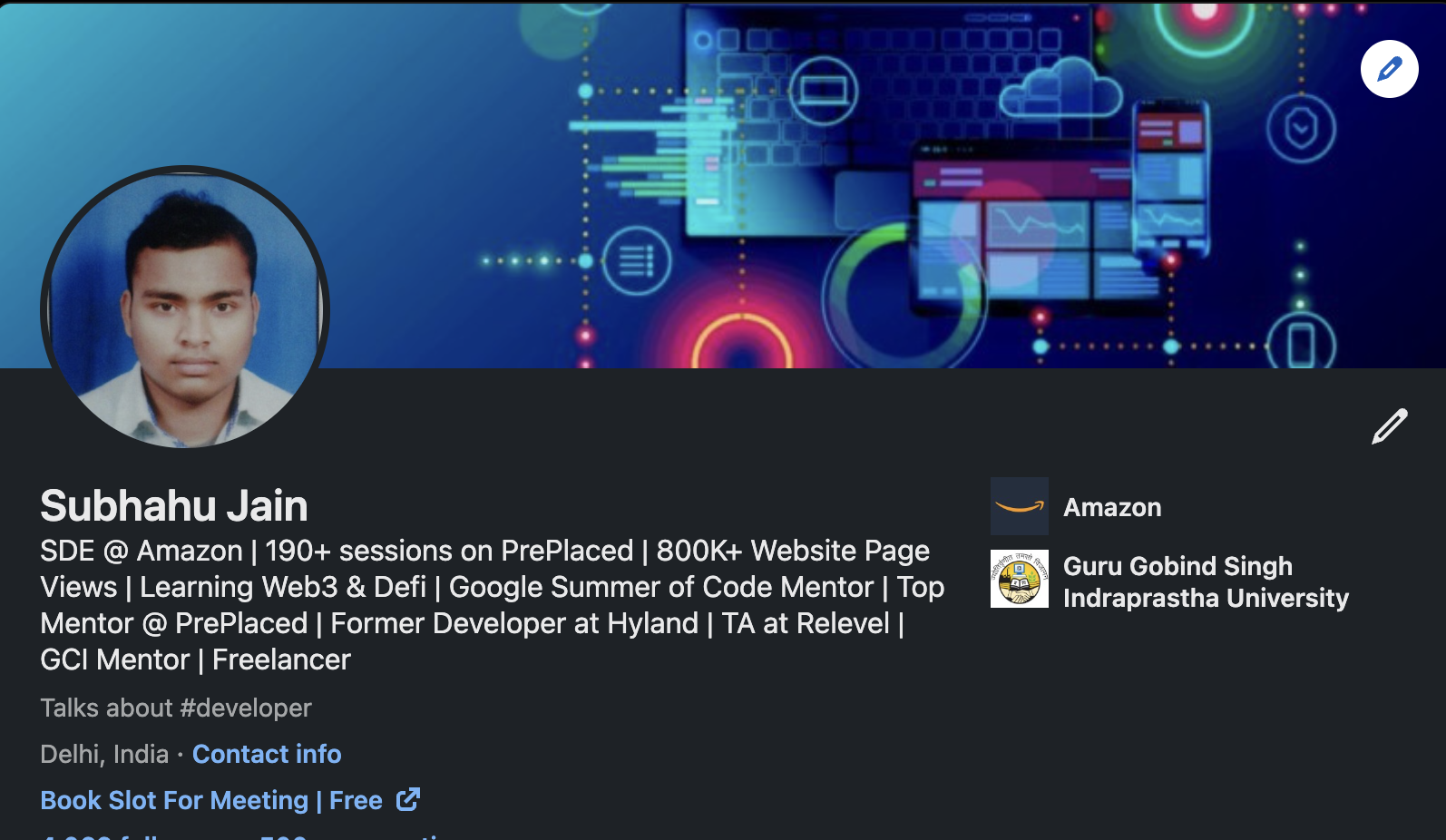
Follow me On LinkedIn
Get Linkedin Business (+Career) Premium for 300 Per monthy only. Contact Whatsapp - 7088274983. Normally LinkedIn premium is for 1400 per month.
Get Coupon code