
Node.js Bootcamp - Create Server-Side Apps with JS - Udemy Free Coupon
Uploaded 2 years ago
Share This Link On
Build Server-Side Apps with JavaScript - Free Course
Description
Node.js is an open source, cross-platform framework created by Ryan Dahl and built on the Google V8 JavaScript engine. It allows the creation of highly scalable server-side applications and scripts with JavaScript.
Learn Node.js and run your very own http server, ready to handle client requests, show HTML content and read from files! Thanks to its event-driven system, you’ll be able to handle multiple requests and not worry about the page load time. And don’t worry, this course assumes you have no prior knowledge of Node! So what exactly will you be learning to do?
What you’ll learn
This course is a great introduction to Node, going through the following topics:
Installing Node.js
What is the Node loop and how it works in order to perform non-blocking I/O operations
Installing and using third-party packages so you can benefit from the ever growing Node community
Requesting data from different API’s
Displaying HTML content to the client
Reading and handling CSV data
Handling different client requests
Reading from files
Writing to files
The course is structured in mini-projects that build upon each other, starting with the basics. Let’s see what you’ll be able to do when you finish this course!
The “Hello World ” test – Install and run your first server locally and learn to send data to the client
Use node packages – You will be using Moment package to display information based on specific conditions
Request data using APIs and display that data to the client – You will be requesting data from an actual website in JSON format and use it to display information
Parse JSON data and display it in a HTML table
Create CSS files and use them to format your table so that it’s easier to read
Request CSV Data – You will again be requesting data from a live website in CSV format and use it to display that information to the client
Parse CSV data and display it in a HTML table
Handle multiple data types and parse them accordingly depending on their format! – You will handle multiple requests with both CSV and JSON data types
Use the built in event-loop – add interval timers to request data at an interval of your choice so you’re sure your data is up to date
Organize your code and keep it clean – exporting functions and importing them where you need to use them
Create a server log file – useful to keep track of what your server is doing and a valuable debugging tool!
Who this course is for:
Anyone looking to take their web development skills to the next level
Join Our Facebook Group
Join Our Telegram Channel
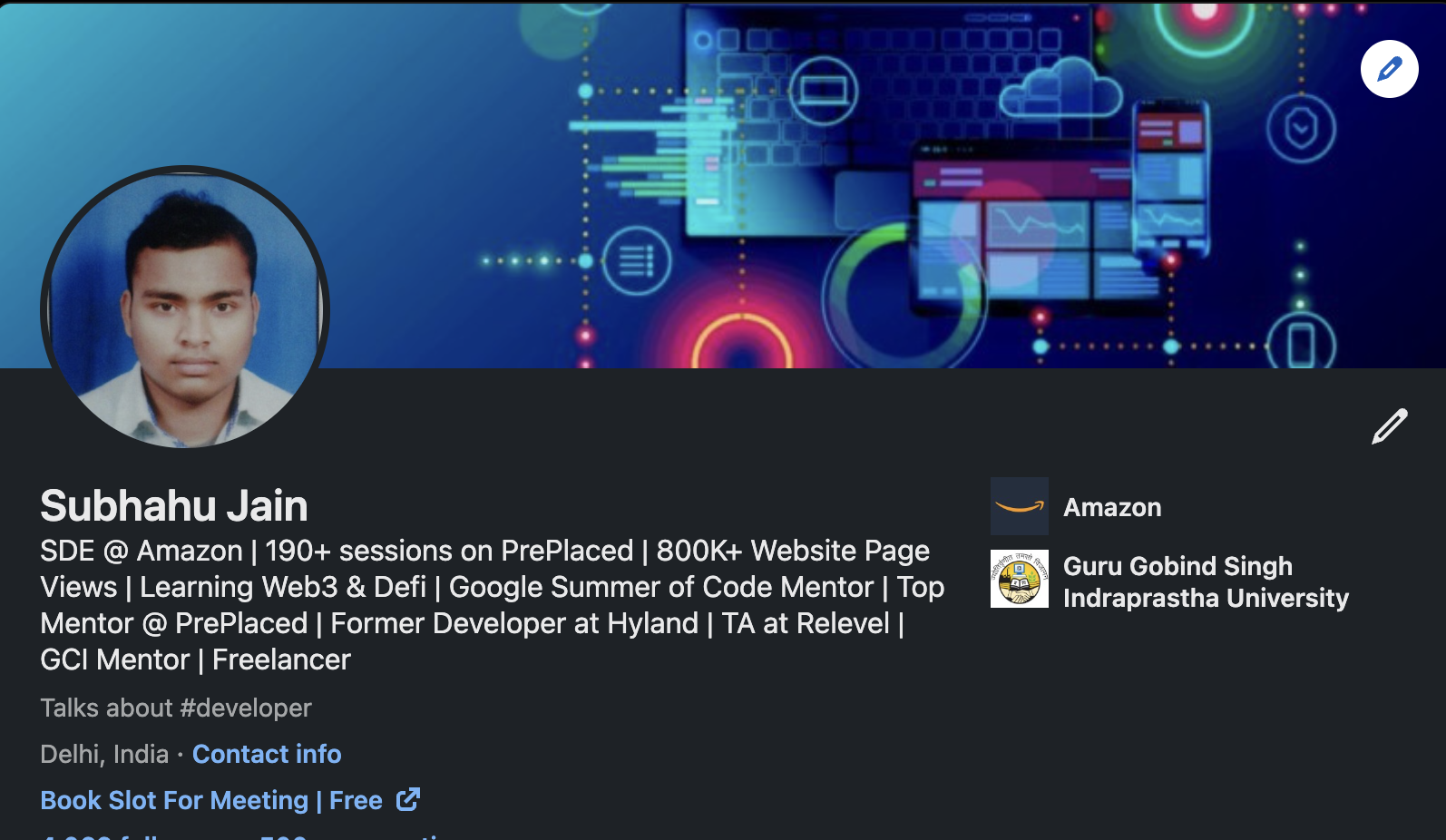
Follow me On LinkedIn
Get Linkedin Business (+Career) Premium for 300 Per monthy only. Contact Whatsapp - 7088274983. Normally LinkedIn premium is for 1400 per month.
Get Coupon code